| ||
Using the server monitoring software to monitor your website. |
||
How long time ago did you check your website? Do you think it's available at the moment? Now I forespeak that you starting your browser, entering the URL and checking if it's still there. Seems like everything is alright... Well, maybe the page is just saved in the browser cache? One more full refresh... Phew, lucky this time! But are you sure it was available yesterday, last week, or last month? Most hosting providers promise you a 99.9% uptime guarantee. Well, I would prefer to know this for sure.
Imagine that your potential clients come to your website when it's accidentally down. They see some error message or simply the blank page. How do you think, how many of them will go away and will never come back? Well, maybe some of them will try again later. But anyway, people prefer to make their purchases on the stable and safe sites. When you are doing any kind of online business, you need to be sure, your visitors can navigate your site and get information, services, or products they are looking for. Any unnoticed downtime means loss of customers that, in its turn, means loss of business.
You may say that it's life, downtimes happens, and you can't completely avoid them. This is partly true. You can't avoid them, but you can minimize them! The sooner you will know about the problem, the sooner you can take some actions and solve it. Contact your hosting provider, restart some services, etc.
For this purpose, you may wish to try ProtoMon. It is a server monitoring software that will automatically check your website on a timely basis. And will immediately notify you, if any problems detected. It takes only a few minutes to download, install, configure, and start using the software.
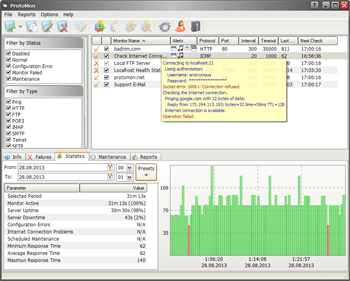
You can create the checks of the different types to monitor all aspects of your server. First of all you can create a ping monitor. It allows you to be sure that the host computer is reachable. Website monitor (HTTP monitor) can connect to the web server, download the specified web page and even check its content using the text filters with the support of the boolean expressions. By the way, ProtoMon can use the proxy server, and connect to the password-protected sections of the website. Also you may wish to check your fileserver using the FTP, FTPS and SFTP monitors. And check your mail server (POP3 monitor, SMTP monitor) to ensure that you can receive email messages from your customers and they can receive your answers.
ProtoMon can execute the scripts on your server using the Telnet or SSH monitors, then grab and check their output. This allows you to monitor almost any parameter of your server including the CPU load, memory usage and much more.
When any problems detected, the program can notify you by showing the pop-up message, playing the sound file, launching any application or URL, or sending a notification email message to the specified addresses.
ProtoMon saves full statistics of every monitor to your computer. You can review it locally, using a statistics viewer which includes a nice looking chart with support of zooming and panning and descriptive hints for even better usability. Or you can use the built-in web server to connect to ProtoMon remotely, and review the monitoring statuses, failure list and statistics using any web browser.